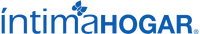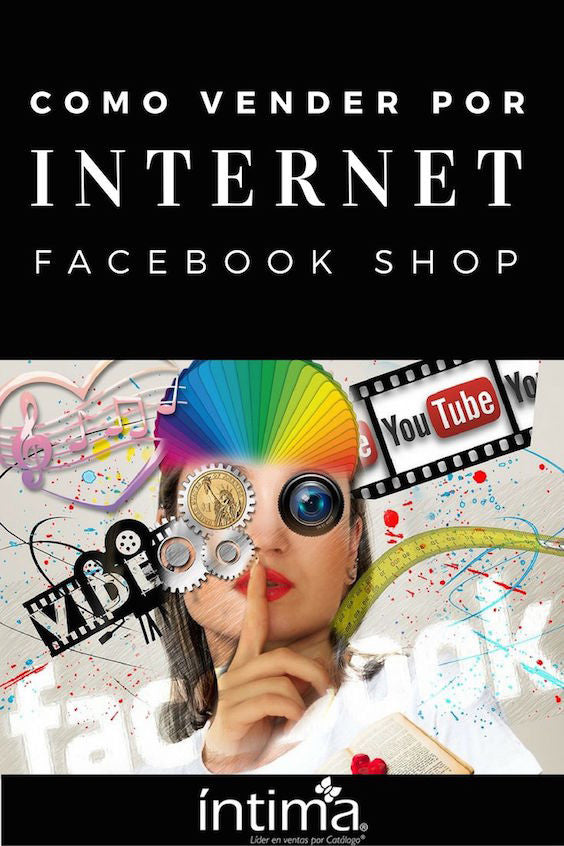
How to Set Up a Shop on Facebook Step by Step and Sell Online!
Facebook is the social network with the most users in the United States. Take advantage of this platform to increase your sales. We tell you how to set up a shop on Facebook step by step. Take note and sell!
If you want to sell online and don't feel like making your own site, we'll give you an interesting piece of information. Did you know that on Facebook you can have an online store to sell your products?

Create a Facebook store to sell online and thus be able to increase your sales. Through the shop of this social network, your clients will be able to carry out the complete purchasing process and you will be able to charge easily. Everything you need to know in this article!
Requirements to Set up a Shop on Facebook
The first thing you should know before setting up a shop on Facebook is that you can sell from a Fan page and not from a personal page. So if you only have a personal page, you have two options. The first is to create a Fan Page for your direct sales business. The second option is to convert your page into a Fan Page for your business.
The other requirement to be able to charge directly to your Facebook store is a Stripe or Paypal account. Paypal accounts are easy to obtain, we promise to tell you about them in more detail in another article.
Adding a shop or store to your Fanpage or Fan page is free. Now you can offer your customers the option to purchase your Intima products without leaving Facebook. Start taking advantage of all the advantages of selling online with a Facebook shop today.
How to set up my shop on Facebook step by step
To set up your shop on Facebook, make sure you are an Administrator of your page and follow the following steps:
- On your Fans page, click the “Store” tab. If you don't see the Store tab in the left menu of your page, click “Manage Tabs.” Then, click the “Add a tab” button. Now you should see the “Store” tab on your page.
- Once you click on the “Shop” tab, you will need to read and agree to Facebook's merchant terms and policies. These cover information on how to list products to sell, handling shipping, returns and disputes, and also on the management and privacy of your customers' data. Once you have read the terms, check the “I accept” box and click “Continue.”
- Choose “Use Facebook Shopping Cart” so your customers can pay you directly on Facebook. You also have the option to “Pay on another website” and direct them to another website to complete their purchase but we will not cover this topic in this article. Then click “Continue”.
- Facebook will ask you to enter an email address for your business. Make sure it is an email that you check often and check the box where it indicates that customers will be able to send you emails to that email. That way, your clients will be able to communicate with you through that email. If you want to use a different email for customers to contact you and a different email to connect with PayPal, do not check this box. Enter the email for customer service and another for PayPal.
- Enter your physical address.
- The next step to set up a shop on Facebook is to establish the payment method. Buying through the Facebook store is becoming more and more practical. Since now your clients can even pay from there. How to achieve it? When you set up your store section and choose to have people pay on Facebook, you'll need to create a Stripe or PayPal account. If you already have one, you will only have to log in to it. As we mentioned above, you can choose between Stripe and PayPal to process payments.
- Choose to set up your store with PayPal or Stripe. If you choose to set it up with PayPal, click Connect with PayPal. If you already have an account, you will need to register to create a business account. When you're done on the PayPal website, click Submit.
- If you already have a Stripe account, click the Connect to an existing Stripe account link and follow the steps. If you don't have a Stripe account, click Submit and follow the steps in the email you'll receive from Stripe.
- Click Save.
Your store is now set up and you can start uploading products! Of course, people will only be able to see your Shop on Facebook after you have your first product reviewed and approved by Facebook.

How to Add Products to a Facebook Shop
What's the point of setting up a Shop on Facebook if we don't upload products to sell, right? Follow these steps to upload your products and submit them to Facebook's review and approval process.
- From your page, click the Store tab.
- Click on the “Add Product” button
- Add photos or videos of your product. Photos must be square and with very good resolution. Photos should not have any text or watermarks.
- Enter the details of your product such as its name, description and variants. The variants are the sizes or sizes, colors in which it is available, among other things. Don't use abbreviations for variants. Write “Large” instead of “L”
- Choose your shipping methods.
- Click Save.
A couple of tips: You can organize your products into collections of them. If you wish, be inspired by Intima's collections. There is no limit to the number of products you upload to your Facebook shop, but only up to 1,000 per collection and up to 10 products from your favorite collection will be displayed at a time.
When you finish uploading your product, it will go to Facebook's review process for approval. This can take at least 24 hours. Make sure you follow the guidelines set by Facebook to be approved.
How do I get paid for what I sold through my Facebook Shop?
Simple. You collect it via your bank account or wherever Stripe and PayPal send you your money. Once you mark an order as shipped within Facebook, Stripe, or PayPal, they will make the payment to the bank account you've added. They will charge you 2.9% of the purchase price, plus 30 cents for each correct payment. Always check with PayPal or Stripe to see if they make changes to the percentages they charge for processing payments. If you choose a different method to receive your money, you may be charged additional fees. Direct deposit into your bank account carries no additional charges.
You will also manage the order information within Facebook and you will receive notifications by email.
Selling online today is simpler than ever. Remember that once you've created your store, you can promote your page for a few dollars a day. In this article we tell you how. Create your shop on Facebook today and start enjoying the benefits of selling online!

Comments (4):
Cristina Godoy on
Para vender la ropa de ustedes tengo que comprarla previamente?
Intima on
Hola Sonia! Regístrate solicitando tus catálogos ¡son gratis! Tuviste problema con el formulario en nuestro sitio o en Facebook?
Soniasolarte on
Quiero vender yo personal tenso mucha clientela
Soniasolarte on
Anoche estuve intentando llenar los requisitos que me piden pero cuando entró a la dirección no me deja seqir
Leave a comment:
Other articles:
Quick links
Customer Support
How does it work
Testimonials
Returns/Exchanges
Frequent questions
Intimate Blog
terms and Conditions
Privacy Policy
Cookies policy
You are in Mexico?
Contact us
About Intima Hogar
We are a company with more than 40 years in the white goods market. We sell the best Coverlets, Bedspreads and Duvets on the market and offer the opportunity to start a business selling our products.
© Copyright 2025
Intima